Taking stunning night photos with your smartphone requires a combination of the right settings, techniques, and post-processing. Here are some tips to help you get the best results:
Mastering Night Photography: Tips for Stunning Smartphone Shots
Most current cell phones include a Night Mode. Make sure it is set to catch more light and details in low-light conditions. It combines longer exposure periods and artificial intelligence to brighten gloomy scenes while preserving detail. Activate it and keep your phone steady while the photo is taken.
How Night Mode Works: Night Mode captures multiple frames at different exposures and merges them to create a brighter, sharper image. It uses AI to reduce noise and enhance details.
Tips for Night Mode:
- Hold your phone steady. Even a slight shake can blur the image.
- Avoid moving subjects unless you want a creative motion blur.
- Use the countdown timer to minimize hand movement while tapping the shutter.
Advanced Manual Settings: Master Pro Mode for Night Photography

Set up a tripod or rest your phone on a firm surface to avoid a camera shake. This helps to capture crisper photos. Pro Mode gives you full control over the camera’s settings. Here’s a breakdown:
- ISO: Lower ISO reduces noise, but you’ll need more light or a longer shutter speed.
- Shutter Speed: A slower shutter (e.g., 1-10 seconds) captures more light. Use this for light trails or brightening dark scenes.
- Focus: Set focus to manual and adjust until your subject is sharp. Infinity focus is ideal for stars or distant lights.
- White Balance (WB): Adjust to match the scene’s lighting (e.g., tungsten, fluorescent, or warm city lights).
Using Light Creatively
Light Trails: Use a slow shutter speed to photograph the movement of automobile lights, stars, or individuals holding sparklers.
Silhouettes: To create dramatic silhouettes, place your subject against a light source (such as a streetlamp or moon).
Neon & Reflections: Neon signs, wet streets, and glass windows offer brilliant hues and depth to your photographs.
Essential Accessories
Investing in a few accessories can enhance your night photography:
- Tripods: A tiny tripod provides stability for long-exposure photos. Look for phone-specific tripods, such as Joby GorillaPods.
- External Lighting: Portable LED panels or clip-on ring lights provide regulated lighting for portraits or objects.
- Clip-On Lenses: Wide-angle or telephoto clip-on lenses can aid in framing distinctive compositions in low light.
Smartphone Apps For Night Photography
Halide (iOS) provides manual controls, focus peaking, and RAW support. ProCamera (iOS) is a professional tool for setting exposure, ISO, and shutter speed. The Camera FV-5 (Android) is designed for manual shooting and includes focus and exposure adjustments. If compatible, it improves low-light performance using Google’s sophisticated Night Sight.
Master the Art of Editing Night Shots
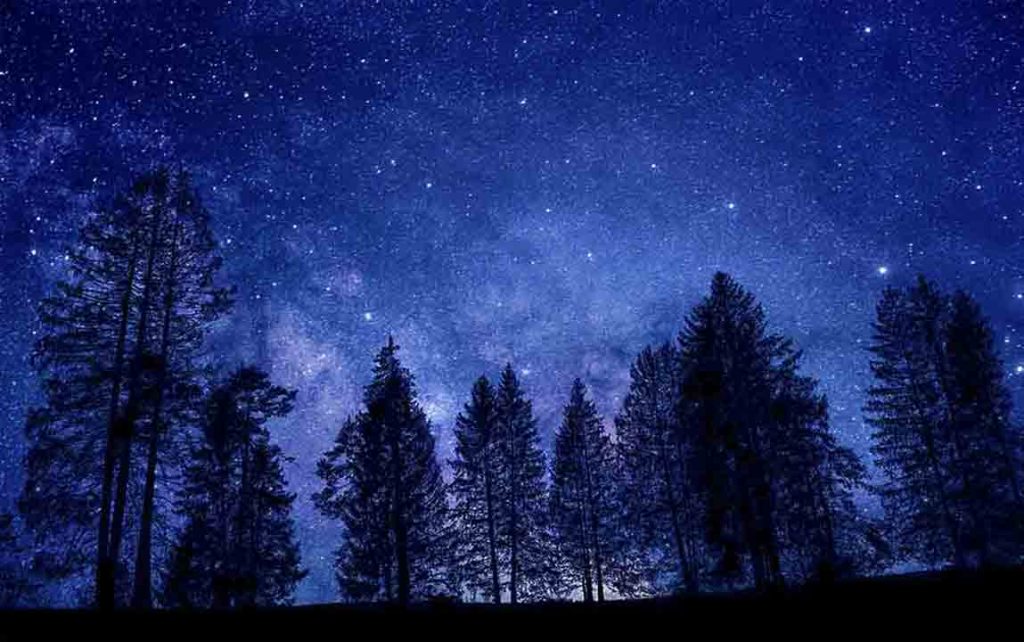
Post-processing is essential for night photography. Here’s how to enhance your shots:
- Apps:
- Adobe Lightroom Mobile: Perfect for adjusting exposure, color, and noise reduction.
- Snapseed: Free and user-friendly, with tools like “Tune Image” and “HDR Scape.”
- VSCO: Adds filters to enhance mood or tone.
- Editing Steps:
- Adjust Exposure: Increase brightness slightly without losing detail.
- Reduce Noise: Use noise reduction tools to smooth out grainy areas.
- Enhance Shadows and Highlights: Recover details in dark and bright areas.
- Correct Color: Use the white balance tool to neutralize any unnatural color cast.
Experimenting with Composition
- Framing: Use leading lines, such as roads or light trails, to direct the viewer’s gaze.
- Foreground Elements: Include items such as trees, buildings, or people to provide context and depth.
- Negative Space: Keep the composition simple by spotlighting the subject against a dark background.
Dealing with Common Challenges
Blurry Photos: Caused by shaky hands or moving subjects. Stabilize the phone and focus manually.
Noise in Images: Common in high ISO shots. Reduce noise during post-processing or use Night Mode.
Overexposed Lights: Tap on the brightest part of the screen to adjust exposure.
Photographing the Night Sky: Tips for Stunning Star Shots
- Astrophotography Mode: Some smartphones, such as the Google Pixel, include specific settings for photographing stars and the Milky Way.
- Tips for Starshots:
- Find a dark area distant from the city lights.
- Use a tripod to provide steadiness.
- Set your phone’s shutter speed to at least 20-30 seconds and ISO to a medium setting (400-800).
- Use programs such as Sky Guide or Stellarium to find constellations.
Practice and Experimentation
Night photography frequently necessitates patience and experimenting. Practice shooting in various environments, such as:
- Colorful lights illuminate the streets of urban areas.
- The area is quiet, with starry skies.
- Events that involve pyrotechnics or sparklers.


